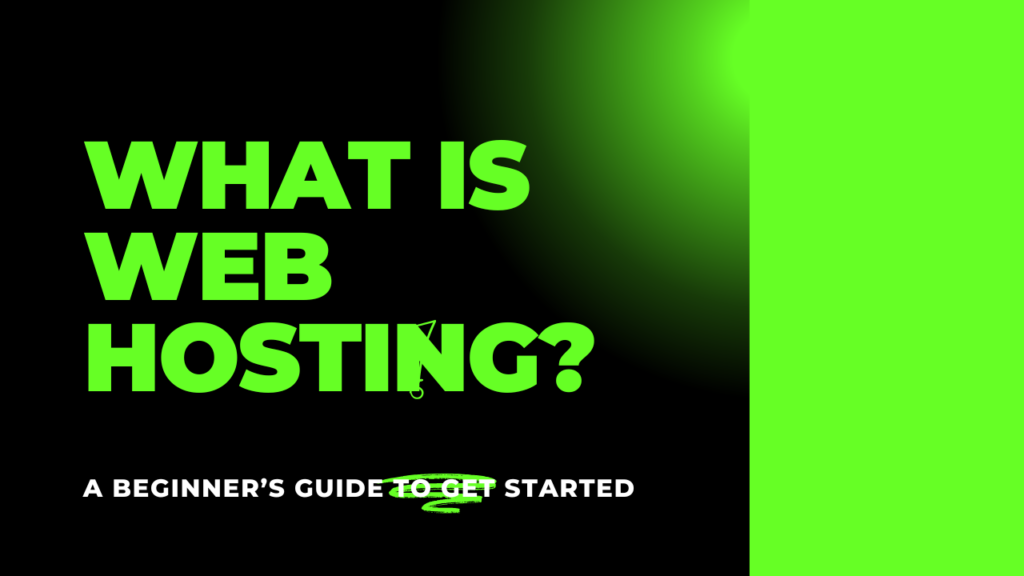In today’s digital age, creating a website is essential for businesses, bloggers, and anyone wanting to establish an online presence. But before you can launch a website, you need a home for it, and that’s where web hosting comes in. If you’re new to the world of websites, understanding web hosting can feel overwhelming. But don’t worry—this beginner’s guide will break it down in simple terms.
What Is Web Hosting?
Web hosting is a service that allows individuals or organizations to post a website or web page onto the internet. Think of it as renting space on the internet. Just like your computer stores files on its hard drive, web hosting services store the files (texts, images, videos) that make up your website. Without hosting, your website wouldn’t be visible to anyone online.
How Does Web Hosting Work?
When you create a website, all its files need to be stored on a physical server—a special kind of computer that is always connected to the internet. A web hosting provider makes this possible by renting out space on their servers for your website.
Here’s a simple explanation of the process:
- You choose a hosting provider – This is the company that will rent out server space for your website.
- You upload your website’s files – These include images, texts, and any other elements of your website.
- Users access your website – When someone types in your domain name (like www.example.com), their browser connects to your hosting provider’s server, retrieves the website files, and displays the site to the user.
Types of Web Hosting
There are different types of web hosting services designed to meet different needs. Here’s a look at the most common ones:
- Shared Hosting: This is the most beginner-friendly and cost-effective option. In shared hosting, multiple websites share the same server, which helps reduce the cost. It’s perfect for small websites or blogs with low traffic.
- VPS (Virtual Private Server) Hosting: VPS hosting is a step up from shared hosting. While you still share a server with others, you have a dedicated portion of the server’s resources. It offers more control and flexibility, making it suitable for growing websites.
- Dedicated Hosting: With dedicated hosting, you have the entire server to yourself. This means faster performance and complete control, but it’s more expensive. It’s ideal for large websites with heavy traffic.
- Cloud Hosting: Cloud hosting uses multiple servers to host your website, making it more reliable. If one server fails, another takes over. This option is scalable, meaning you can increase or decrease resources based on your website’s needs.
- WordPress Hosting: This is specialized hosting optimized for WordPress websites. It comes with pre-installed WordPress, security features, and performance enhancements specific to WordPress sites.
Key Features to Look for in a Web Host
When choosing a web hosting provider, there are several important factors to consider:
- Uptime: Uptime refers to the time your website is available online. Look for a host that offers at least 99.9% uptime.
- Speed: A fast website is crucial for user experience and SEO. Choose a host known for good performance and fast loading times.
- Customer Support: Especially for beginners, reliable customer support is essential. Look for a provider with 24/7 support via live chat, phone, or email.
- Scalability: As your website grows, your hosting needs may change. Ensure your host can accommodate growth without too much hassle.
- Security: Security is vital for protecting your website from hackers. Look for hosts that offer SSL certificates, regular backups, and malware protection.
- Pricing: Compare prices and hosting plans carefully. Some providers offer cheap starting prices but higher renewal rates. Look at what’s included in the plan and what may cost extra (like SSL certificates or backups).
How to Get Started With Web Hosting
- Pick a Hosting Provider: There are many providers to choose from, including Bluehost, HostGator, and SiteGround. Research and choose one that fits your needs and budget.
- Select a Hosting Plan: For beginners, shared hosting is often the best choice. It’s affordable and provides the basic features needed to start a small website.
- Choose a Domain Name: Your domain name is your website’s address (like www.mywebsite.com). Many hosting providers offer a free domain for the first year.
- Set Up Your Website: After purchasing hosting and your domain name, you can start building your website. Most hosts offer easy-to-use website builders, or you can install WordPress with just one click.
- Launch Your Website: Once your website is set up, you’re ready to go live. Just make sure to check your site on different devices and browsers to ensure it’s working properly.
Conclusion
Web hosting is the foundation of every website. It might sound technical, but once you understand the basics, you’ll see it’s not so complicated. Whether you’re starting a blog, building an online store, or creating a portfolio, choosing the right hosting service is the first step toward success.
Now that you know what web hosting is and how it works, you’re ready to pick the right hosting provider and start building your website. Happy hosting!